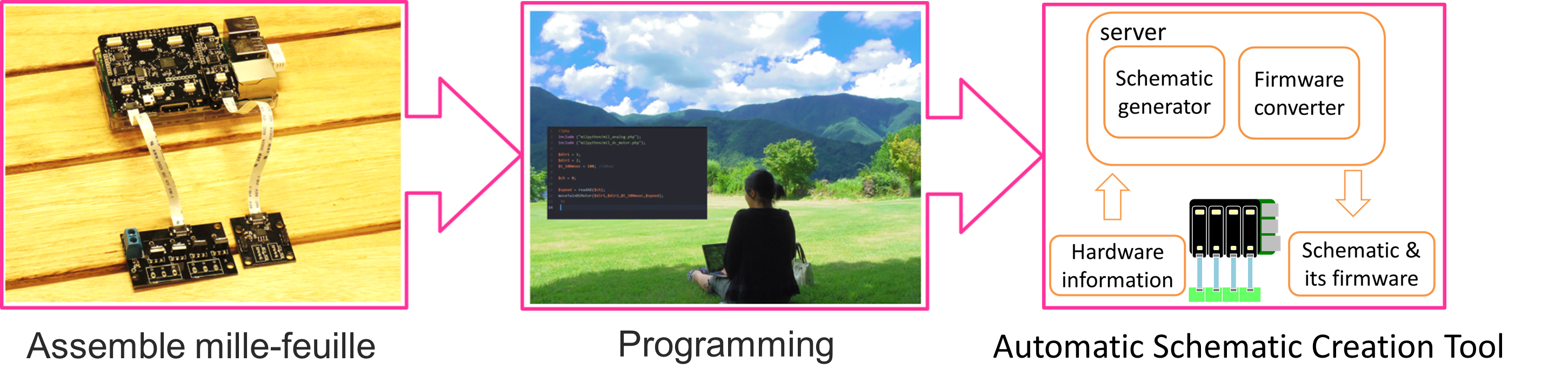* What's mille-feuille system? *
mille-feuille automatically performs the wiring between the device and microcontroller pins, which can then be uploaded to our web-tool to automatically generate an Eagle CAD circuit diagram. (it does not include the mille-feuille base and module schematics during generation) Even without any prior hardware experience, it is easy to generate an original circuit board diagram from a prototype. mille-feuille works with the Raspberry Pi and Arduino 3.3V platforms, and is scheduled to launch in April 2018.